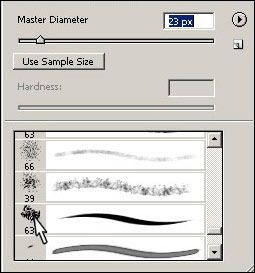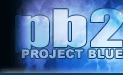 |
|||||||||||
| |
|
|
|
|
|||||||
There are many ways of making digital paintings, this is one of the techniques that I use. I do have a wacom, so I havent been doing this with help of my mouse.
I dont like working with the round brushes so I often choose a brush
like the one in the image here when I sketch and paint. The brush shown
in the image is one of the standard brushes in Photoshop CS.
When I work I almsot never work with the opacity set to over 50 %.
My idea for this painting was to paint an acient army. I always start
witha smaller image that fits the screen when sktechen and making the
basics.
This image was no bigger then 500x655. I started out with a very basic
sketch of the soldier that is gonna be the focus of the the painting.
The background colours isnt really important, I just dont like painting
on a white background.
In this next step I just painted out where the main light should come
from.
Started giving him some colour, since I wanted it too look like it was
on daytime so I added some blue reflections from the sky.
Here I worked with a big brush and the opacity set to 50%.
One man makes no army, I layed out some random blobs
of colours in the backgorund, I do it like this if I dont have the whole
scene sketched out from the beginning. In these blobs I try to find some
nice structures that I can use to make the background with.
Here I added the blue sky, made it with the same brush as before but
I turned up the diameter to 140 px. The opacity was set to below 20 %
After the first 5 steps I resized the image to 1500x1965, this is something
I do so its easier to add deteils.
I started to work on the main soldiers face and find some structures in
the background for the army.
Added a new layer below the others and painted it with a darker colour,
since I figured that the light wouldnt reach down there and it's easier
to do so then to paint out all the deteils.
Well since this painting is about showing a big army, I added alot of
spears in the background, that way it gives the illusion that the army
is much bigger then what you really see.
Also added some face color on the closest soldiers behind the main soldier.
Used a sligtly more washed out colour then the face colour of the main
soldier
Worked some more on the deteils and added alittle more highlights and
shadows
As a last step in the process I used one of the wet brushes that comes
with photoshop and tried to give alittle more life
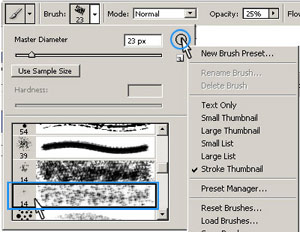 .
.
And this is the finished version of this painting
Hope you enjoyed this tutorial