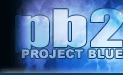 |
|
|
|||||||||
| |
|||||||||||
| |
|
|
|
|
|
|
|
|
|
||
| |
|||||||||||
| |
|||||||||||
| |
|
|
|
|
|
|
|
|
|
|
|
I made this in photoshop 7, original size 1686x1106
Started out witha rough sketch, using a round brush with the opacity set to 40%

Went on to make the sketch alittle more deteiled using a more bright grey colour.

Made a new layer and started colouring it

Added more deteils and shafes, set the opacity to between 10%-30% when shading.

Same as the last image, just trying to add more deteils

Still working some on the deteils, using smaller brushes

Here is the painting part finished.

Well to get the final finish on the image, I merged the layers and used Image>Adjustmens>Variations and added more red and yellow. Remember to save the psd. before merging though.
Good luck and hope you enjoyed this tutorial
//Tommy
